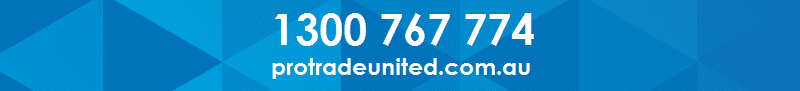9 Things to Consider Before
Implementing Job Management Software
Many trade businesses think that implementing a job management software program will be the answer to their chaos. The reality is, unless the business is ready to automate each aspect of their business, the software will only add to the confusion.
The following is a list of nine things to consider before implementing a job management software program.
-
Prioritise Your Requirements
From experience, there isn’t one job management software solution that will do everything you require for your business operation. I suggest that you compile a list of all the necessities that you would like a software program to help you with, then prioritise what matters most. If you can tick off 80% of your list in order of priority, you will have found a pretty good solution.
Some tasks that you may like to consider are:
- Storing customer details for future communications/marketing
- Marketing communications such as email and SMS
- Job details/scope – in as much detail as required
- Job scheduling (and the ease of which this can be managed, particularly when there are schedule changes. For example, project work which may include communication and timing with other trade/contractors. How easy is this to manage/change?)
- Timesheets and ability to log hours for jobs
- Inventory – in particular, what is held or stored in a van or truck
- Job costing/estimating. Do you require the software to hold pricing of parts and materials?
- Integration with your invoicing/accounting software. How easy is it to create invoices post job completion?
- Job completion checklists and quality assurance. Do you require employees to complete checklists and ensure that jobs are completed at the right quality before being invoiced?
- Workplace health and safety. What compliance and safe work method statements are required to be completed and can the software hold this for you?
-
Include Your Team
It is important that you engage your team from the beginning, prior to selecting a software program. Fear and concerns will arise and this is displayed as resistance to change. Often, it may simply be a lack of technological skills and additional training may be required, rather than outright rejection of the new system. As a leader, it is important to paint a picture of the future of your company and how embracing technology will help streamline and simplify aspects of your business in the long-term. Communicate how these changes will help you innovate, serve your customers better and allow your company to deliver a better quality job more efficiently and with less hassles along the way. Asking your employees what matters most to them in managing their job and what hassles they would like to reduce and eliminate will help with the engagement of your team once a solution is selected. You may wish to include some of your senior team in the selection process and asking for their feedback will help them feel that they contributing to the business as well. Understand that resistance to change happens with all of us in some areas of our lives, yet for your business to thrive moving forward it will require everyone to be on the same page.
-
Are Your Systems and Procedures Ready?
A software program will not write the procedures for you. A software program will only be as beneficial for your business as the procedures and systems you already have. It may help automate or streamline some of these procedures however, if there is nothing there in the first place, it may just make things messier. For example, if you do not have a job commencement checklist or job completion checklist, the software program will not do this for you. It may help you execute the checklist, however you will need to create it in the first place.
-
What Type of Business Do You Primarily Offer?
In trade and construction businesses there are generally two different types of models – the project/construction model, where the profitability is measured per job, and secondly, the service/maintenance model where profitability is measured per vehicle/maintenance unit. When selecting a software program think about your business model and which one it primarily uses. If your business is a mix of both, this will limit your options as far as software goes as most software programs tend to specialise in one or the other.
-
View it in Operation
When you have created a shortlist of a few great options, it is important that you see the program being used in someone else’s business. This allows you to ask questions and also see whether it fits your business. Think of some other people in your industry who are using the software and arrange a time to meet up with them at their office or on-site to view it in operation. If you do not know another trade like yours who is using the software that you are considering, then ask the software provider for permission to contact some of their clients and ask for their details. The software provider should be able to give you the names of at least 2 to 3 trades like yours who are doing similar type of work that you can connect with. It will be best that they are in a different geographical area, or not direct competitors with you and your business.
-
Training
It is strongly recommended to invest time and money in proper implementation of the program. Many of the software companies offer training and implementation assistance. Many business owners are time poor already and to obtain the best outcome from the software you’ll be required to invest time to set it up effectively. Getting the expertise of the company to assist, even though it will cost you financially in the short term, the speed and effectiveness of the implementation will save you in the future.
-
Play 100% Full Out
When shortlisting your software options, invest time in a free trial period to allow you to investigate all the other options and create a test /dummy client and job to see how you feel about the program. Once you have made a decision, it is important that you play 100% full out with the implementation. If you tentatively move forward and only use the software without fully being a participant, you will never get the benefits. Implement with 100% enthusiasm and give yourself six months to get it up to full working capacity. Remember, you get out of the system what you put into it. It requires quality information and quality implementation to get the benefits back.
-
Manage Your Expectations
When implementing a software program, from experience it is hard to start off with, really messy in the middle with the implementation and change, and then fantastic at the end. It often takes twice as long, and twice as challenging as most people expect. Manage your expectations on how quickly the software will help you optimise and automate your business. Think with a long-term game plan and set manageable tasks and timeframes with which to make the changes.
-
It is Not a Magic Bullet
Software is not a ‘magic solution’ or quick fix. It may be beneficial to hold off for 3 to 6 months before implementation until you have your systems and procedures documented, even in a simple checklist format. This will allow for easier implementation and integration once you have made your choice.
All the best with finding the best software for your business. If you would like to learn more on how to systemise and automate your trade business, contact the team at PROTRADE United on 1300 767 774.